Cooling is one of the most important aspects of a PC build. A well-cooled system runs more efficiently, lasts longer, and prevents overheating issues. But when it comes to cooling solutions, there are two main options: air cooling and liquid cooling.
Which one should you choose for your build? This guide will compare both cooling methods, highlighting their pros, cons, and ideal use cases.
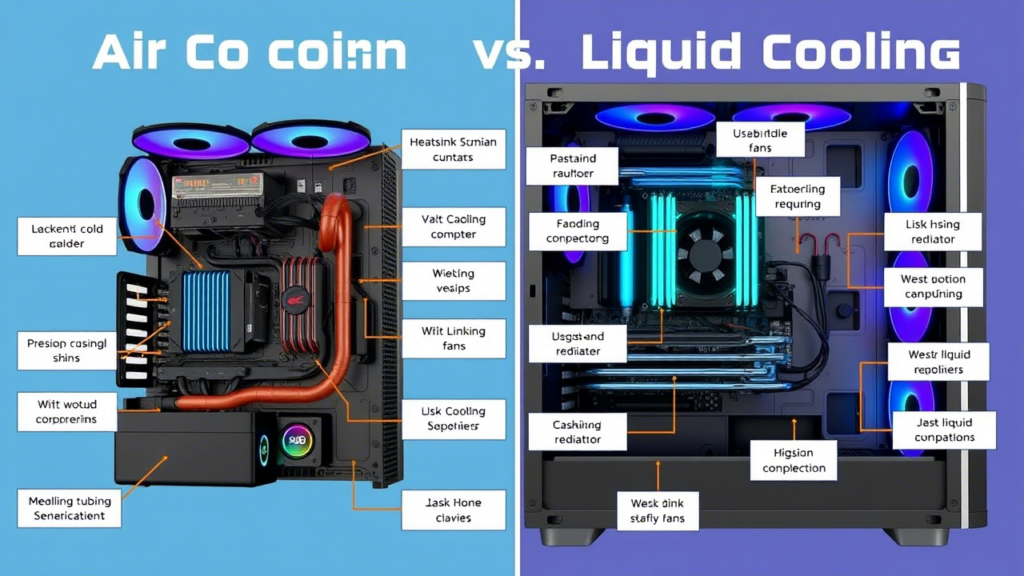
1. Why is Cooling Important?
Before diving into the comparison, let’s understand why cooling matters:
🔥 Prevents Overheating – Keeps components within safe temperature ranges.
🚀 Improves Performance – A cooler CPU and GPU can run at higher clock speeds.
🛠 Increases Lifespan – Less heat means longer-lasting hardware.
🔇 Reduces Noise – Efficient cooling prevents fans from running at high speeds.
Now, let’s compare air cooling and liquid cooling!
2. What is Air Cooling?
Air cooling is the most common method for keeping a PC cool. It uses heatsinks and fans to dissipate heat from the processor.
How It Works:
- A heatsink absorbs heat from the CPU/GPU.
- A fan blows air over the heatsink, dispersing the heat.
- Case fans help push hot air out and bring in cool air.
Pros of Air Cooling:
✅ Affordable – Air coolers are generally cheaper than liquid cooling.
✅ Easier to Install – Simple setup with fewer components.
✅ Lower Maintenance – No risk of leaks or pump failures.
✅ Long Lifespan – Fans can last for years with proper cleaning.
Cons of Air Cooling:
❌ Bulky Size – Large heatsinks may not fit in small cases.
❌ Limited Cooling Power – May struggle with high-end CPUs under heavy loads.
❌ Can Be Noisy – Some fans run at high speeds and produce noise.
Best Use Cases for Air Cooling:
✔️ Budget PC builds.
✔️ Mid-range gaming or office PCs.
✔️ Users who prefer low maintenance solutions.
3. What is Liquid Cooling?
Liquid cooling (also called water cooling) uses a liquid-based cooling system to transfer heat away from the CPU or GPU. There are two main types:
🔵 AIO (All-in-One) Coolers – Pre-assembled, easy-to-install liquid cooling solutions.
🔵 Custom Loops – Advanced setups with separate tubes, reservoirs, and pumps.
How It Works:
- A water block sits on the CPU/GPU and absorbs heat.
- Coolant circulates through tubes to a radiator.
- The radiator fans cool the liquid before recirculating it.
Pros of Liquid Cooling:
✅ Superior Cooling Performance – Great for high-performance CPUs and GPUs.
✅ Quieter Operation – Less noise compared to high-speed fans.
✅ Compact CPU Block – Saves space compared to large air coolers.
✅ Aesthetics – Looks sleek, especially with RGB lighting.
Cons of Liquid Cooling:
❌ More Expensive – Costs more than air cooling.
❌ Complex Installation – Requires careful setup.
❌ Risk of Leaks – Rare, but possible.
❌ Pump Failure – If the pump fails, cooling stops completely.
Best Use Cases for Liquid Cooling:
✔️ High-performance gaming PCs and workstations.
✔️ Overclocked systems that generate more heat.
✔️ Enthusiasts who want a clean and modern look.
4. Air vs. Liquid Cooling – Head-to-Head Comparison
| Feature | Air Cooling ✅ | Liquid Cooling 💧 |
|---|---|---|
| Cost | More affordable 💲 | More expensive 💰 |
| Installation | Easier to install 🔧 | Requires more setup ⚙️ |
| Cooling Power | Decent for most users 🌡 | Superior for high-end builds 🚀 |
| Noise Levels | Can be loud 🔊 | Generally quieter 🔇 |
| Maintenance | Minimal cleaning needed 🧹 | May require coolant replacement 🔄 |
| Lifespan | Long-lasting fans 🕒 | Risk of pump failure ⚠️ |
| Aesthetics | Functional design 🎨 | Sleek, customizable look 🌈 |
5. Which Cooling Solution Should You Choose?
✔️ Choose Air Cooling if:
- You’re building a budget or mid-range PC.
- You want a simple, reliable, and easy-to-maintain solution.
- Your case doesn’t have space for a radiator.
✔️ Choose Liquid Cooling if:
- You’re building a high-performance gaming PC or workstation.
- You plan to overclock your CPU/GPU.
- You want a quieter and more stylish cooling solution.
💡 Tip: If you’re unsure, a high-quality air cooler like the Noctua NH-D15 can offer similar performance to entry-level liquid coolers.
6. Best Air and Liquid Coolers for Your PC
🔥 Best Air Coolers:
✔️ Noctua NH-D15 – One of the best air coolers, ultra-quiet.
✔️ Cooler Master Hyper 212 Black Edition – Budget-friendly and efficient.
✔️ be quiet! Dark Rock Pro 4 – Silent cooling with premium design.
💧 Best AIO Liquid Coolers:
✔️ Corsair iCUE H150i Elite Capellix – High-performance 360mm cooler.
✔️ NZXT Kraken X63 – Sleek design with an LCD screen.
✔️ Arctic Liquid Freezer II 280 – Great cooling at a competitive price.
7. Conclusion – Choose Wisely!
Both air and liquid cooling have their advantages and disadvantages. Your choice depends on your budget, cooling needs, and preference for aesthetics.
Final Thoughts:
✅ For budget-friendly, low-maintenance builds → Go with air cooling.
✅ For maximum performance, quieter operation, and sleek design → Choose liquid cooling.
Whichever solution you choose, keeping your PC cool will ensure better performance, longer lifespan, and a smoother experience! 🚀💻